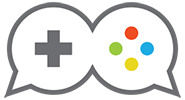AZ Screen Recorder is a Free, Awesome Screen Capture App
One of the cooler features of Android Lollipop is the ability to enable screen capturing without rooting your device. For Co-Op Critics, that means I can do some gameplay capture and commentary for mobile games, which I’ve been wanting to do for some time. And I’m happy to say that I found an app that has almost everything I’d want in a screen recording app.
AZ Screen Recorder is a very simple and intuitive app that lets you record what’s happening on your mobile device’s screen. You can adjust the quality of the recording, record audio via the device’s mic, and best of all, you can export directly to YouTube.
So last night, after downloading the app, I recorded this quick video of me playing Zen Pinball:
Pretty great, right? And I’m not just talking about me getting 4 million points on my first ball, I’m talking about the quality of the recording. The app works pretty much seamlessly, and uploaded pretty quickly as well.
My only complaint about this app is that because it’s recording from the mic, it’s recording the game audio that’s coming out of the speakers, as well as any noise I’m making. That’s fine if i want to do commentary, but as you can hear in this video, whenever I brushed over the mic area of my Nexus 9, you could hear it.
But that’s a small complaint for an app that is so easy to use. And did I mention it’s completely free? Because it is, and what the devs are giving you for nothing is pretty amazing.
I will be getting plenty of use out of AZ Screen Recorder, and you can expect more frequent posts about mobile games in addition to the console and PC stuff we talk about around here.
You can download AZ Screen Recorder on the Google Play Store here.