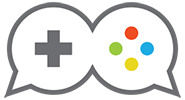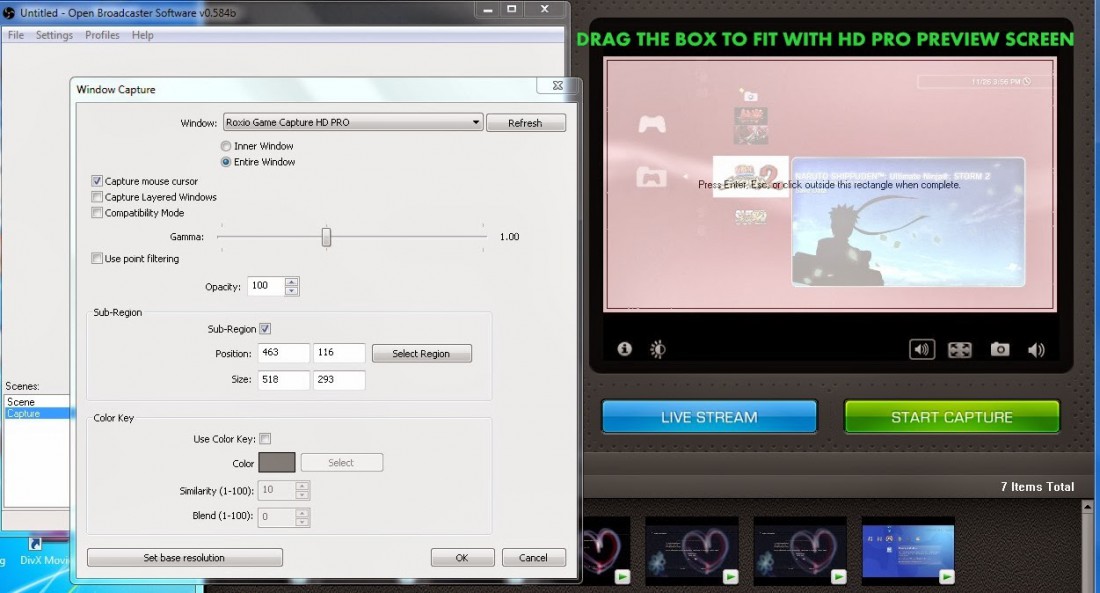
Adventures in Streaming #1–Painful Beginnings
Well, that was a lot more complicated than I had hoped.
As I mentioned in my recent post, I have wanted to do some game streaming for a quite a while now, and after doing some research, I picked up the Roxio GameCap HD Pro. When I got the device and tried to hook it up the other day, I ended up learning a few things that really took the shine off the Roxio for me.
One of the bummers is that without buying extra splitters and using a workaround, you can’t do live commentary very easily. Sure, I could plug a mic or headset into my PC and record commentary as I play, but then I can’t use my gaming headset, and the lag between the audio that comes from the source and when it gets recorded is very noticeable. So, unless I want to play games with delayed audio, live commentary is pretty much out. I may still try a set up where I have a desktop mic to record my voice and still use my regular gaming headset, but I haven’t had the chance yet.
My biggest pet peeve about the Roxio though is the fact that it cannot stream to Twitch as advertised. The device was created before the Twitch/Justin.tv split, and the software has not been updated recently. So, two things happen when you try to stream. First, you get kicked to Justin.tv instead of Twitch, and then you get no picture despite your channel stating you are streaming live. Worse, signing into Twitch from the Roxio software actually somehow tied my Twitch account to Justin.tv, and I ended up having to delete it entirely. I created a new account for Twitch (twitch.tv/CoopCritics) that is okay now, but that was a bummer.
Roxio’s lack of a software update has also made it somewhat incompatible with software like XSplit and Open Broadcaster Software, which were previously used to make streaming with the Roxio very easy. Now, there is a workaround for OBS that I was able to get running yesterday, but it was far from ideal and I went through many YouTube tutorials figuring out how to get things running. The live commentary on Twitch will still be a problem, for the same reasons I mentioned above.
So, what does the Roxio actually do well? For starters, it is very easy to hook up to either the PS3 or the WiiU (or presumably Xbox 360). It’s also very easy to capture video with the included software, and I can add commentary later and edit the video within the software as well. Video editing is tedious, so I’m not sure how much I’ll be doing that, but the Roxio handles all of that just fine.
It’s really the streaming functionality that does not work well at all out of the box with the Roxio, and that’s a shame, as they advertise that functionality right on the box. Apparently, I did not dig deep enough in my research, because if I had, I would have went with a different device. I may actually return the Roxio if the workarounds prove to be too much of a pain.
So for now, I will be capturing and streaming video without commentary, at least until I can get a decent external mic setup going. It’s not the worst thing in the world, but I’m still surprised at how crippled the Roxio is out of the box. I would recommend going with the Elgato, as that was the other device I was looking at, and it seems to have none of the problems of the Roxio.